Here is a function to convert any shape path into a bezier path.
function convertToBezierPath(i) {
// DeselectAll
app.executeCommand(2004);
selectedProperties[i].selected = true;
// ConvertToBezierPath
app.executeCommand(4162);
i++;
if (i < selectedProperties.length) {
$.sleep(500);
convertToBezierPath(i);
}
}
var proj = app.project;
var thisComp = proj.activeItem;
var selectedProperties = thisComp.selectedProperties;
var i = 0;
convertToBezierPath(i);Make sure that you selected the sub path under contents.
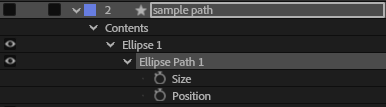
Manually Convert Parametric Shapes into a Bezier Path
In this short guide, I’ll demonstrate how to effortlessly transform any Parametric Shape into a Bezier Path within Adobe After Effects.
Step 1: Choose the Star Tool.
Step 2: Add the Star Shape to your composition.
You’ll notice that the parameters of Polystar 1, such as points, inner radius, and more, can be adjusted. However, there’s a limitation—you cannot manipulate each point. To gain control over individual points, you’ll need to convert the Parametric Shape into a Bezier Path.
Transforming a Parametric Shape Into a Bezier Path
Step 1: Right-click on Polystar Path 1 and select Convert to Bezier Path.
Once converted, all the previous parameters—like inner radius, points, and rotation—will no longer be adjustable. However, this conversion allows you to manipulate each point on the shape as needed.