Cinema 4D Particle Explosion Generator: Dynamic Effects with Gravity, Wind, and Custom Geometry
Bring your motion graphics and VFX to life with this powerful Cinema 4D Python generator! This script creates a visually stunning particle explosion, complete with gravity, wind, and rotation dynamics. With geometry switching and support for custom objects, you have endless options for creating show-stopping effects for ads, intros, educational content, or abstract art.
What Does This Script Do?
This Cinema 4D Python generator procedurally scatters particles from a central point within a spherical volume, simulating an explosion. Each particle can be a sphere, cube, cylinder, or even a custom geometry of your choice. Real-world physics are simulated using gravity and wind equations for authentic movement, and the setup is fully animatable for dynamic, time-based effects.
Key Features:
- Realistic Physics: Standard gravity and wind equations animate particle movement over time.
- Geometry Switching: Instantly swap between spheres, cubes, cylinders, or any custom object for your particles.
- Stable Randomness: Particle positions remain consistent for each frame for reliable animation.
- Rotation Animation: All particles can spin uniformly around the y-axis.
- User Data Driven: All explosion parameters can be tweaked live in the Attribute Manager.
User Data: Full Parameter Control
Easily adjust all aspects of the explosion using User Data fields on the Python Generator object:
| Option | Type | Default | Description |
|---|---|---|---|
| Particle Count | Integer | 100 | Number of particles (1–1000) |
| Explosion Radius | Float | 500.0 | Spherical radius for initial explosion |
| Particle Size | Float | 10.0 | Size of each particle |
| Gravity Strength | Float | 9.8 | Downward acceleration (e.g., 9.8) |
| Wind Strength | Float | 10.0 | Horizontal acceleration by wind |
| Particle Rotation Speed | Float | 30.0 | Rotation speed in degrees/second |
| Particle Geometry | Integer | 0 | 0=Sphere, 1=Cube, 2=Cylinder, 3=Custom Geometry |
| Custom Geometry Object | Object Link | None | Reference to a custom geometry (used if Particle Geometry is 3) |
How the Script Works
- Random Explosion: Particles are distributed randomly inside a sphere, simulating an explosion’s initial burst.
- Gravity & Wind Physics: Over time, gravity pulls particles down and wind pushes them sideways, calculated with standard displacement equations for smooth animation.
- Rotation: Optionally, particles rotate around the y-axis for added visual energy.
- Geometry Selection: Choose between spheres, cubes, cylinders, or any custom object for your particles.
- Stable Simulation: The random generator is seeded for frame-to-frame consistency, making your animation predictable and reliable.
The Complete Cinema 4D Python Script
Copy and paste this code into a Python Generator in Cinema 4D 2025. Then, add the described User Data fields to customize your effect:
import c4d, random, math
def main() -> c4d.BaseObject:
"""
Particle Explosion Generator with Standard Wind Equations, Geometry Switching,
and Custom Geometry for Cinema 4D 2025
This Python generator creates a particle explosion effect by scattering particles
(with different geometries) radially from a central point. The particles are distributed
randomly within a spherical volume defined by the explosion radius. Additionally,
gravity, wind, and rotation effects are applied over time.
User Data Options:
---------------------------------------------------------------
1. Particle Count
- Type: Integer
- Min: 1, Max: 1000
- Default: 100
2. Explosion Radius
- Type: Float
- Min: 0.0, Max: 5000.0
- Default: 500.0
3. Particle Size
- Type: Float
- Min: 0.0, Max: 100.0
- Default: 10.0
4. Gravity Strength
- Type: Float
- Description: Downward acceleration (e.g., 9.8).
- Default: 9.8
5. Wind Strength
- Type: Float
- Description: Horizontal wind acceleration.
- Default: 10.0
6. Particle Rotation Speed
- Type: Float
- Description: Rotation speed in degrees per second.
- Default: 30.0
7. Particle Geometry (Integer Cycle)
- Type: Integer
- Description: Cycle through predefined geometries:
0 = sphere, 1 = cube, 2 = cylinder, 3 = custom geometry.
- Default: 0
8. Custom Geometry Object (Object Link)
- Type: BaseObject Link
- Description: Reference to a custom geometry. Used only if Particle Geometry is set to 3.
- Default: None
Notes:
- Gravity and wind effects are calculated using displacement = 0.5 * acceleration * t².
- Rotation is applied uniformly around the y-axis.
- For custom geometry, if a valid custom object is provided in the user data,
a clone is created for each particle; otherwise, it will default to a sphere.
- The random generator is seeded with a constant for stable particle positions.
"""
# Retrieve user data values (using defaults if not provided)
particle_count = int(op[c4d.ID_USERDATA, 1]) if op[c4d.ID_USERDATA, 1] is not None else 100
explosion_radius = float(op[c4d.ID_USERDATA, 2]) if op[c4d.ID_USERDATA, 2] is not None else 500.0
particle_size = float(op[c4d.ID_USERDATA, 3]) if op[c4d.ID_USERDATA, 3] is not None else 10.0
gravity_strength = float(op[c4d.ID_USERDATA, 4]) if op[c4d.ID_USERDATA, 4] is not None else 9.8
wind_strength = float(op[c4d.ID_USERDATA, 5]) if op[c4d.ID_USERDATA, 5] is not None else 10.0
rotation_speed_deg = float(op[c4d.ID_USERDATA, 6]) if op[c4d.ID_USERDATA, 6] is not None else 30.0 # degrees per second
geometry_index = int(op[c4d.ID_USERDATA, 7]) if op[c4d.ID_USERDATA, 7] is not None else 0
# For custom geometry: user data parameter (object link), only used if geometry_index == 3
custom_geo = op[c4d.ID_USERDATA, 8] if op[c4d.ID_USERDATA, 8] is not None else None
# Obtain the current time in seconds from the active document.
doc = c4d.documents.GetActiveDocument()
current_time = doc.GetTime().Get() # time in seconds
# Compute gravity offset using displacement formula: 0.5 * g * t^2
gravity_offset = 0.5 * gravity_strength * (current_time ** 2)
# Compute wind offset using the standard displacement formula: 0.5 * wind_strength * t^2
wind_offset = 0.5 * wind_strength * (current_time ** 2)
# Compute particle rotation in radians (applied about the y-axis)
rotation_radians = rotation_speed_deg * (math.pi / 180) * current_time
# Seed the random generator with a constant value for stable random positions.
random.seed(12345)
# Create a null object to hold the explosion particles.
explosion_null = c4d.BaseObject(c4d.Onull)
explosion_null.SetName("ParticleExplosion")
for i in range(particle_count):
# Generate deterministic spherical coordinates.
theta = random.uniform(0, 2 * math.pi) # Azimuthal angle
phi = random.uniform(0, math.pi) # Polar angle
# Generate a normalized distance factor [0, 1] and scale it by the explosion radius.
norm_dist = random.uniform(0, 1)
r = norm_dist * explosion_radius
# Convert spherical coordinates to Cartesian coordinates.
x = r * math.sin(phi) * math.cos(theta)
y = r * math.sin(phi) * math.sin(theta)
z = r * math.cos(phi)
# Create a particle object based on the selected geometry.
if geometry_index == 1: # Cube
particle = c4d.BaseObject(c4d.Ocube)
particle[c4d.PRIM_CUBE_LEN] = c4d.Vector(particle_size, particle_size, particle_size)
elif geometry_index == 2: # Cylinder
particle = c4d.BaseObject(c4d.Ocylinder)
particle[c4d.PRIM_CYLINDER_RADIUS] = particle_size
particle[c4d.PRIM_CYLINDER_HEIGHT] = particle_size * 2
elif geometry_index == 3: # Custom Geometry
if custom_geo is not None:
# Clone the custom geometry provided by the user.
particle = custom_geo.GetClone()
else:
# Fallback to sphere if no custom object is linked.
particle = c4d.BaseObject(c4d.Osphere)
particle[c4d.PRIM_SPHERE_RAD] = particle_size
else: # Default to sphere
particle = c4d.BaseObject(c4d.Osphere)
particle[c4d.PRIM_SPHERE_RAD] = particle_size
# Apply gravity (subtract from y) and wind (apply to x); z remains unchanged.
pos_x = x + wind_offset
pos_y = y - gravity_offset
pos_z = z
particle.SetRelPos(c4d.Vector(pos_x, pos_y, pos_z))
# Apply rotation about the y-axis.
particle.SetRelRot(c4d.Vector(0, rotation_radians, 0))
particle.SetName("Particle_{:03d}".format(i + 1))
particle.InsertUnder(explosion_null)
return explosion_nullHow to Use
- Open Cinema 4D 2025 and create a new Python Generator.
- Add User Data fields as described in the table above for total parameter control (right-click the generator, choose “User Data > Add User Data…”).
- Paste the script into the Python field of the generator object.
- Adjust parameters in the Attribute Manager and animate the timeline to see the explosion evolve over time!
Creative Applications
- Motion Design: Explosive text or logo reveals, abstract kinetic backgrounds, transition effects.
- VFX: Simulate small debris explosions, magic bursts, or shattering objects.
- Education: Demonstrate basic physics like gravity and wind, or explain spherical distributions.
- Template Building: Use as a base for even more complex particle effects.
Final Thoughts
This advanced Cinema 4D Python generator script makes it easy to build physically-inspired particle explosions with total creative control. Change geometry, tweak the physics, and clone custom objects for unique effects in every project. Try layering multiple generators, adding lights, or combining with other procedural tools for even richer visuals!
Ready to explode your creativity? Give it a try!
Download “Mograph Particle Simulation for Cinema 4D” Particle-Explosion-Generator.zip – Downloaded 0 times – 2.38 MB