This Cinema 4D Mograph Xpresso Setup automatically gets the bounding box of a selected object than with Voronoi Fracture generates a sliced version of it.
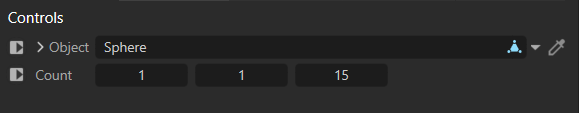
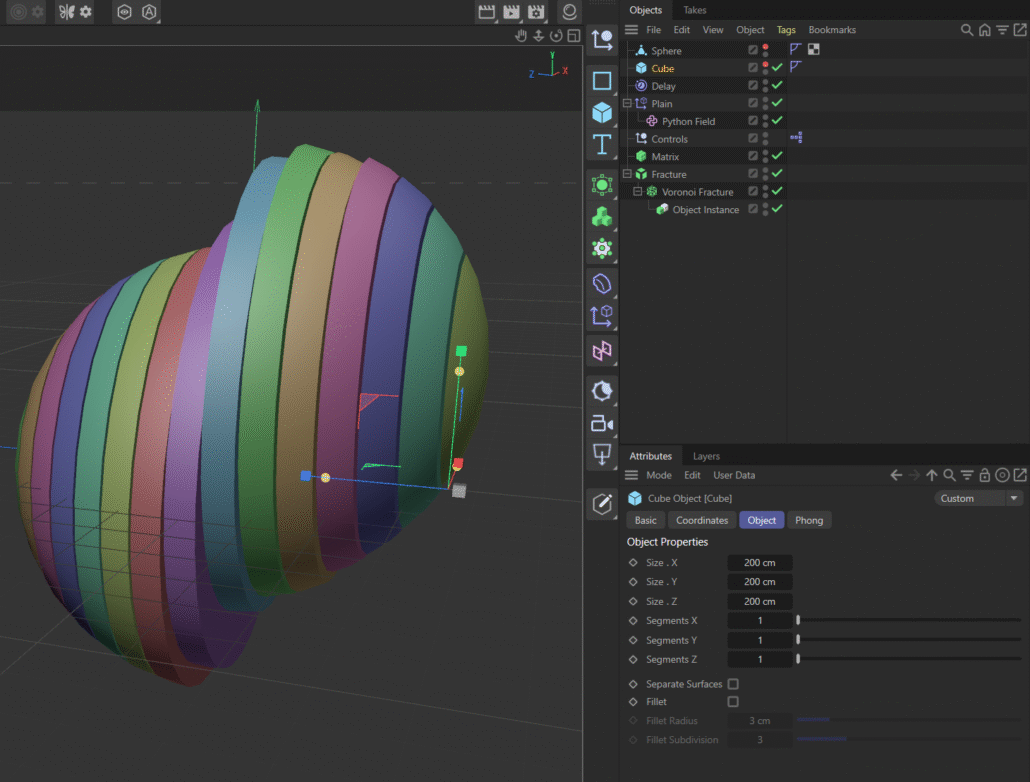
You can drag and drop your reference object to the Controls-Object field, and it will slice it automatically. Make sure your geometry is an editable object.
Feel free to download example scene from below:
Download “Auto Slice Cinema 4D Mograph Xpresso Setup” AutoSlice2.zip – Downloaded 0 times – 73.66 KB