Procedural Growth Effector in Cinema 4D: Dynamic Animation with Python & User Data
Procedural animation allows artists to generate complex, natural motion with minimal effort and maximum flexibility. In this article, we’ll explore how to create a Procedural Growth Effector in Cinema 4D using Python, complete with a customizable set of User Data parameters for creative art direction. This effector simulates organic growth paths—perfect for animating vines, roots, or abstract forms—and is fully driven by user-adjustable controls.
What Is the Procedural Growth Effector?
The Procedural Growth Effector is a custom Python effector for Cinema 4D’s MoGraph system. It animates clones along spiral or organic paths, modulated by various parameters that control speed, path type, noise, and more. The effector is ideal for motion graphics, generative art, or any scenario where organic, evolving motion is needed.
User Data Parameters: Full Creative Control
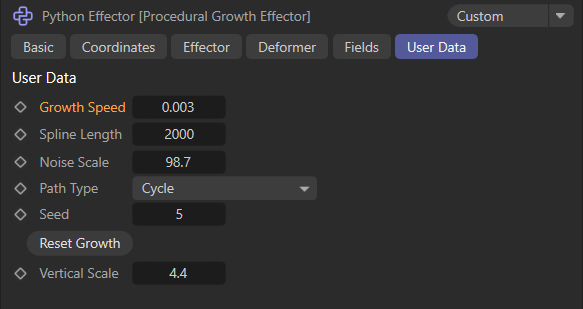
The effector exposes the following User Data controls for interactive adjustment:
- Growth Speed (
Float, 0–0.1, default: 0.01)
How quickly each clone progresses along its growth path. - Spline Length (
Float, 10–2000, default: 1000)
The max length of the growth path (spiral radius). - Noise Scale (
Float, 0–1, default: 0.1)
Amount of random organic variation added per clone. - Path Type (
Cycle,Linear,PingPong)
Behavior of the growth loop: continuous, one-way, or back-and-forth. - Seed (
Int, 0–10000, default: 0)
Seed for randomization—change to get different growth patterns. - Reset Growth (
Button)
Resets the growth progress for all clones. - Vertical Scale (
Float, 0–2, default: 1)
Scales vertical (Y-axis) displacement of the spiral.
How the Effector Works
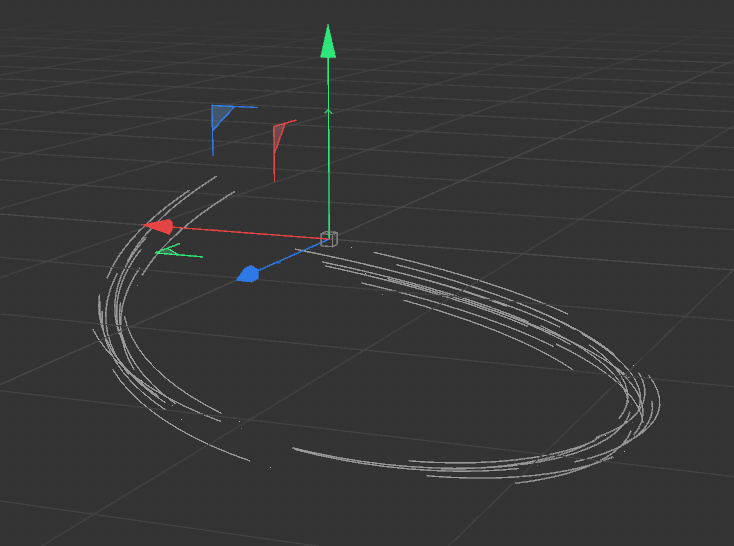
At its core, the effector animates each clone’s position along a procedurally generated path. Here’s a breakdown:
1. Initialization and Reset
- On first run or when the Reset button is pressed, the effector:
- Stores each clone’s original position.
- Sets a random starting progress for each clone (adds natural variation).
- Uses the user-chosen Seed for consistent randomization.
2. Growth Progression
- Every frame, the effector updates each clone’s “growth progress” based on the Growth Speed and Path Type:
- Linear: Progresses from 0 to 1, then stops.
- Cycle: Loops continuously from 0→1→0.
- PingPong: Moves forward, then backward, creating a back-and-forth effect.
3. Position Calculation
- Each clone’s position is recalculated:
- Spiral Path:
xandzmove outward along a spiral using sine/cosine math.yoscillates with a sine wave, scaled by Vertical Scale.
- Noise:
- Each clone gets a unique, seeded random offset, scaled by Noise Scale, to break up perfect symmetry.
4. Result
- The clones appear to grow, spiral, and meander organically—perfect for stylized growth, tentacles, vines, or other procedural life.
Code Overview
"""
Procedural Growth Effector with User Data
Required User Data Parameters:
1. Growth Speed (Float, 0-0.1, Default: 0.01)
2. Spline Length (Float, 10-2000, Default: 1000)
3. Noise Scale (Float, 0-1, Default: 0.1)
4. Path Type (Cycle/Linear/PingPong)
5. Seed (Int, 0-10000, Default: 0)
6. Reset Growth (Button)
7. Vertical Scale (Float, 0-2, Default: 1)
"""
import c4d
import math
import random
# Global storage for growth system
growth_system = {
"original_positions": [], # Stores starting positions
"growth_progress": [], # Individual clone growth (0-1)
"initialized": False
}
def main() -> bool:
global growth_system
# Get MoGraph data
data = c4d.modules.mograph.GeGetMoData(op)
if data is None:
return True
# Get current matrices and count
matrices = data.GetArray(c4d.MODATA_MATRIX)
count = data.GetCount()
# Access user data parameters
growth_speed = op[c4d.ID_USERDATA, 1] or 0.01
spline_length = op[c4d.ID_USERDATA, 2] or 1000.0
noise_scale = op[c4d.ID_USERDATA, 3] or 0.1
path_type = op[c4d.ID_USERDATA, 4] or 0 # 0=Cycle, 1=Linear, 2=PingPong
seed = op[c4d.ID_USERDATA, 5] or 0
vertical_scale = op[c4d.ID_USERDATA, 7] or 1.0
# Handle reset button
reset_growth = False
button_state = op.GetDataInstance().GetContainer(c4d.ID_USERDATA).GetData(c4d.ID_USERDATA + 6)
if button_state and button_state.GetInt32(c4d.BITBUTTON_CLICKED):
reset_growth = True
button_state.SetInt32(c4d.BITBUTTON_CLICKED, 0)
op.SetDirty(c4d.DIRTYFLAGS_DATA)
# Initialize or reset system
if not growth_system["initialized"] or reset_growth or len(growth_system["original_positions"]) != count:
random.seed(seed)
growth_system["original_positions"] = [m.off for m in matrices]
growth_system["growth_progress"] = [random.random() * 0.2 for _ in range(count)]
growth_system["initialized"] = True
try:
# Calculate growth positions
for i in range(count):
# Update growth progress based on path type
if path_type == 1: # Linear
growth_system["growth_progress"][i] += growth_speed
if growth_system["growth_progress"][i] > 1.0:
growth_system["growth_progress"][i] = 1.0
elif path_type == 2: # PingPong
growth_system["growth_progress"][i] += growth_speed * (1 if (i % 2) == 0 else -1)
if growth_system["growth_progress"][i] > 1.0 or growth_system["growth_progress"][i] < 0.0:
growth_system["growth_progress"][i] = max(0.0, min(1.0, growth_system["growth_progress"][i]))
else: # Cycle (default)
growth_system["growth_progress"][i] += growth_speed
growth_system["growth_progress"][i] %= 1.0
# Calculate position along growth path
t = growth_system["growth_progress"][i]
# Base position (spiral in this example)
angle = t * math.pi * 8 # Number of rotations
x = math.cos(angle) * t * spline_length
y = math.sin(t * math.pi * 4) * 100 * vertical_scale
z = math.sin(angle) * t * spline_length
# Add organic noise
random.seed(seed + i)
noise = c4d.Vector(
(random.random() - 0.5) * noise_scale,
(random.random() - 0.5) * noise_scale,
(random.random() - 0.5) * noise_scale
)
# Set final position (relative to original)
matrices[i].off = growth_system["original_positions"][i] + c4d.Vector(x, y, z) + noise
except Exception as e:
print(f"Growth Effector Error: {str(e)}")
growth_system["initialized"] = False
return True
data.SetArray(c4d.MODATA_MATRIX, matrices, op[c4d.FIELDS].HasContent())
return TrueHere’s a simplified version of the effector’s logic:
Highlights:
- Global storage tracks each clone’s progress and reset state.
- The spiral path is driven by trigonometric functions, modulated by user settings.
- Noise is applied deterministically per clone for unique but controllable results.
- All logic is encapsulated in the
main()function for use as a Python Effector.
Tips for Usage & Customization
- Organic Animation: Animate the Growth Speed or Noise Scale for evolving, lively effects.
- Path Variation: Toggle Path Type for looping or back-and-forth growth.
- Reset Button: Use the Reset Growth button to restart the animation or randomize growth.
- Creative Art Direction: Combine with other effectors or fields for even wilder procedural motion.
Example Applications
- Growing Vines along geometry or in space.
- Abstract Spirals for title sequences or music videos.
- Generative Art: Animate parameters for unexpected forms.
- Visualization: Simulate biological growth, roots, or neuron networks.
Final Thoughts
This Procedural Growth Effector demonstrates the power of Python in Cinema 4D for custom MoGraph workflows. By exposing key parameters as User Data, you enable rapid iteration and hands-on art direction—empowering designers and animators to craft motion that feels alive.
Feel free to tweak and expand! Try different path formulas, add color changes, or integrate with Fields for even more possibilities.
Happy animating!
Feel free to download project file from below link:
Download “Procedural Growth Effector in Cinema 4D” Procedural-Growth-Effector_User_Data.zip – Downloaded 0 times – 55.02 KB